Create your first automated end-to-end test in 5 minutes (with Chimp JS)
About a year ago I was assigned a project to create the structure for automated end-to-end testing. This could give us the benefit to test the functionality of some basic pages like registration, login etc and generally give us a piece of mind that we didn’t break anything critical. There were a few things that I should have taken into consideration to complete this project:
- Create the end-to-end tests with a framework (Chimp JS).
- Create a Jenkins job to a pre-existing Jenkins server.
- Trigger the Jenkins job whenever we pushed to the develop branch.
- Send a success/fail message to a Slack channel whenever a test passed or failed.
I will try to cover the first bullet in this post, the development of the end-to-end tests.
The framework to create the tests
After some tries with various frameworks I ended up using Chimp JS as I reckon it’s pretty straight forward to setup and it’s using WebdriverIO which has a quite good documentation.
Also I used Cucumber.js to write the acceptance/end-to-end tests thinking that at some point the QA team would jump in and create the feature files for me, then I would only have to create the step definitions. Keep reading if these don’t make much sense yet, hopefully they will :)
Installation
So lets get started, lets install ChimpJS with npm (its better to install it globally).
$ npm install -g chimp
The folder structure that we need is the following:
chimp-test
│
└───features
│ test.feature
│
└───steps
│ test.js
Feature file
Now let’s define the user story in our feature file. Let’s try to test something very simple in the ASOS homepage, that whatever value we add in the search input, after clicking the search button, it would exist as a title in the following product list page.
# features/test.feature
@watch
Feature: Search term
As an ASOS user
I want the search term to appear on top of the product list view
So that I know which product I searched for
Scenario: User sees the search term she searched for
When the ASOS page loads
And I fill the search term
Then I should see the search term on top of the next page
Check a very useful and detailed article on how to to create a feature file here.
Test file (Step definition)
At this point we can run chimp --watch in our root folder (chimp-test) so we can copy paste the steps from the terminal and use them in our test.js file.
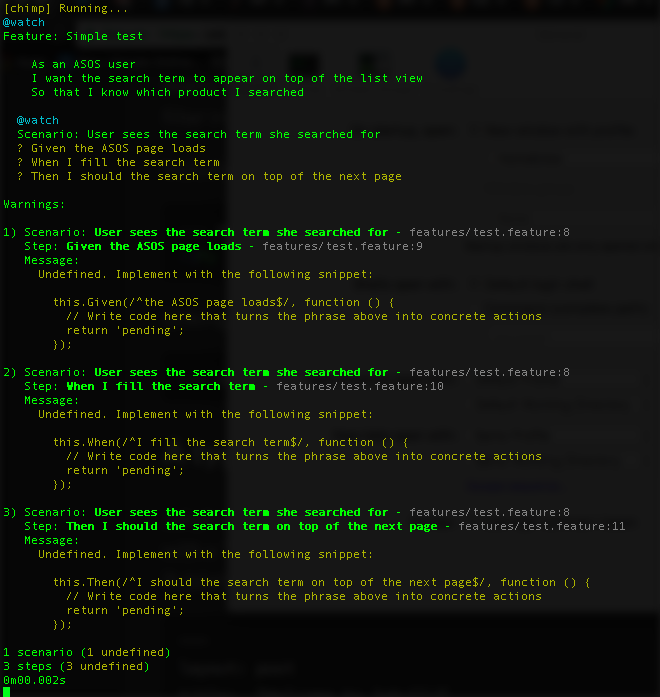
Create the test.js file like the following:
// steps/test.js
module.exports = function(){
'use strict';
this.Given(/^the ASOS page loads$/, function () {
return 'pending';
});
this.When(/^I fill the search term$/, function () {
return 'pending';
});
this.Then(/^I should see the search term on top of the next page$/, function () {
return 'pending';
});
};
First Step
The next step is to check the documentation of Webdriver and write our code inside every step. In the first step we want to just navigate to the ASOS homepage:
this.Given(/^the ASOS page loads$/, function () {
browser.url('http://www.asos.com');
});
Second Step
In the second step we want to add a value to the search input and click the search button.
this.When(/^I fill the search term$/, function () {
browser.setValue('.search-box', 'Jackets');
browser.click('div.search a.go');
});
Third Step
In the third and last step we want to make a simple assertion to check that our search term exist as a title on top of the list page.
this.Then(/^I should see the search term on top of the next page$/, function () {
var searchTerm = '.search-term';
browser.waitForVisible(searchTerm);
expect(browser.getText(searchTerm)).toEqual('Jackets');
});
Hopefully if we rerun chimp --watch our tests should pass and we should see something like the following:
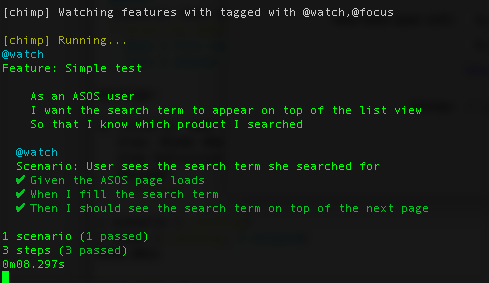
Congratulations! You made your first simple end-to-end test!
Leave a comment if you want me to cover the rest of the bullet points listed in the beginning of the article.
Notes - Links
Full code on GitHub: https://github.com/vaskort/chimp-test
Chimp JS documentation: https://chimp.readme.io/
Chimp JS Slack channel: http://community.xolv.io/